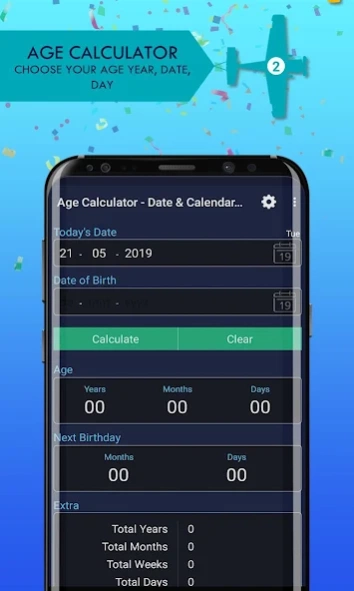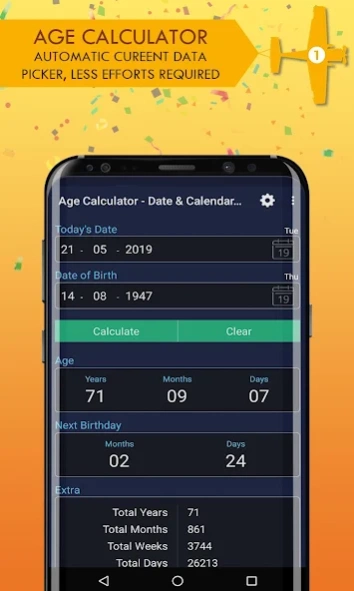Age Calculator - Date & Calend 1.0
Free Version
Publisher Description
Age Calculator - Date & Calend - A lightweight and amazing age determining application. Find out How Old You Are
Finding your age was never this easy. Use this app to find your chronological age in total years, months and days. Enter two dates and this app will calculate the total years, months, weeks, days and hours. Find out the remaining days of your next 5 coming birthdays.
Age Calculator - Date & Calendar Calculator provides helpful information about a date. Your total age in years, months and days is useful information for bankers, insurance companies and HR. The total age will be then used to plan benefits, incentives, job promotions, and retirement date.
The application provides a very simple user interface which is very useful for planning upcoming birthdays, a wedding ceremony of friends and family members. Keep a track of your age and birthday, and also add as many family members and friends birthdays and important days as you needed. It is useful to find the difference between two dates like wedding anniversaries, work anniversaries, events and gatherings.
The app lets you know the total days left in upcoming birthday, weddings and other events. Use this app to find your age on a specific date in the future.
Features:
- This app supports multiple date formats
- Share the calculated results with family and friends to plan an upcoming event
- Calculate your accurate age
- The best tool for people who need date calculations
- Shows how many months and days are left for your next birthday
- Calculate the age of a person, place or anything else
- It supports leap year and becomes even more accurate
About Age Calculator - Date & Calend
Age Calculator - Date & Calend is a free app for Android published in the System Maintenance list of apps, part of System Utilities.
The company that develops Age Calculator - Date & Calend is Droid tech. The latest version released by its developer is 1.0.
To install Age Calculator - Date & Calend on your Android device, just click the green Continue To App button above to start the installation process. The app is listed on our website since 2019-06-03 and was downloaded 1 times. We have already checked if the download link is safe, however for your own protection we recommend that you scan the downloaded app with your antivirus. Your antivirus may detect the Age Calculator - Date & Calend as malware as malware if the download link to com.droidtech.age.calculator.date.calendar.calculator is broken.
How to install Age Calculator - Date & Calend on your Android device:
- Click on the Continue To App button on our website. This will redirect you to Google Play.
- Once the Age Calculator - Date & Calend is shown in the Google Play listing of your Android device, you can start its download and installation. Tap on the Install button located below the search bar and to the right of the app icon.
- A pop-up window with the permissions required by Age Calculator - Date & Calend will be shown. Click on Accept to continue the process.
- Age Calculator - Date & Calend will be downloaded onto your device, displaying a progress. Once the download completes, the installation will start and you'll get a notification after the installation is finished.